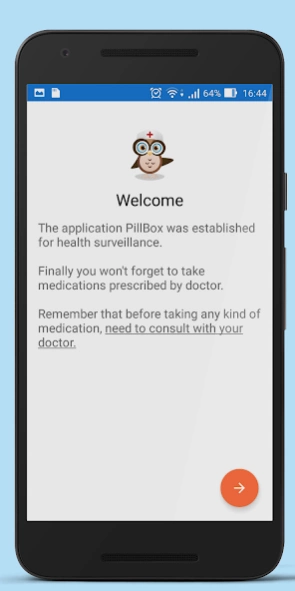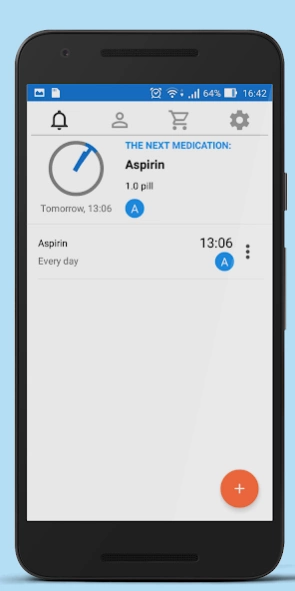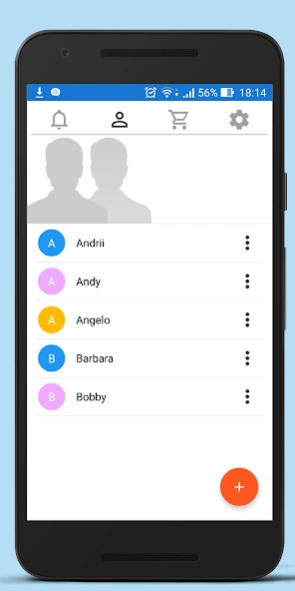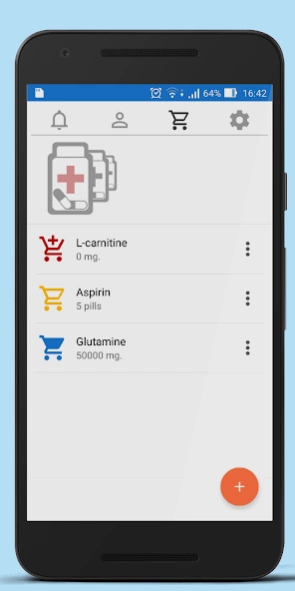Owlet Pill Box 1.21
Free Version
Publisher Description
Owlet Pill Box - Owlet PillBox will help you to create an individual pills organizer for you
How often are you puzzled by the question: how to remember to take pills on time, after visiting a doctor? Pillbox is a mobile pills organizer, designed specially for people who care about their health and want to adhere to the prescriptions and recommendations of a doctor, which will not let you miss a single intake of a drug.
This health surveillance app has such features as:
- possibility of adding multiple accounts — you can make individual schedules of medicine intakes not only for you but also for other members of your family;
- flexible adjustment of schedules of medicine intakes — you can set the schedule by hours, days, weeks, specify a starting date and duration of a course;
- creation of a medicine list — you can enter to the application names of drugs, their forms (tablets, capsules, etc.), number;
- control of medicine remains — you can see the amount of drugs left and, if it is necessary, replenish the stock in time;
- pop-up notifications and an alarm clock — these functions in a timely manner remind you to take medicine;
- flexible general settings — you can adjust the sound, display of notifications, time when alarms clock rings and repeats, etc., according to your preferences.
In addition, Pillbox can be used by athletes to schedule the use of sports nutrition. Thus, it will help you to gain or lose weight.
Install Pillbox onto your smartphone and take your medicine on time with this pills organizer!
About Owlet Pill Box
Owlet Pill Box is a free app for Android published in the Health & Nutrition list of apps, part of Home & Hobby.
The company that develops Owlet Pill Box is Soft Industry Alliance Ltd.. The latest version released by its developer is 1.21.
To install Owlet Pill Box on your Android device, just click the green Continue To App button above to start the installation process. The app is listed on our website since 2018-04-11 and was downloaded 4 times. We have already checked if the download link is safe, however for your own protection we recommend that you scan the downloaded app with your antivirus. Your antivirus may detect the Owlet Pill Box as malware as malware if the download link to com.si.pillbox is broken.
How to install Owlet Pill Box on your Android device:
- Click on the Continue To App button on our website. This will redirect you to Google Play.
- Once the Owlet Pill Box is shown in the Google Play listing of your Android device, you can start its download and installation. Tap on the Install button located below the search bar and to the right of the app icon.
- A pop-up window with the permissions required by Owlet Pill Box will be shown. Click on Accept to continue the process.
- Owlet Pill Box will be downloaded onto your device, displaying a progress. Once the download completes, the installation will start and you'll get a notification after the installation is finished.